| Simple State Machine Sample .NET Micro Framework |
The simple state machine sample demonstrates a minimal StaMa based state machine with two states and transtions between them. It runs on the Microsoft .NET Micro Framework emulator.
The sample doesn't have relevant real world functionality but can be used as a ready to use base for experiments with state machines.
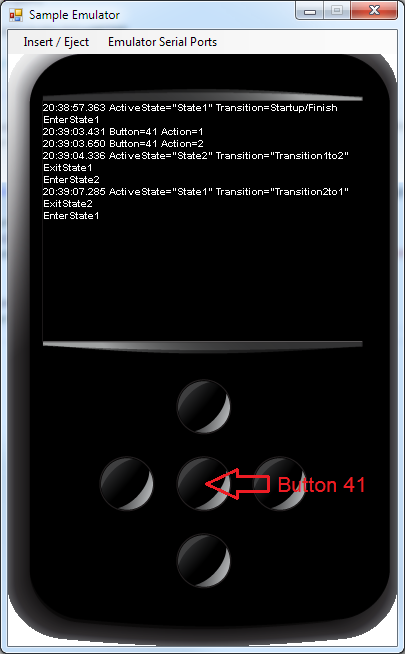
The basic programming model for a StaMa based state machine.
How the run-to-completion processing executes multiple transitions within one call to SendTriggerEvent.
The sample runs a Microsoft.Spot.Dispatcher in the main thread. Pressing a button on the button pad creates an interrupt which is routed to the main thread through the Dispatcher.BeginInvoke method, which in turn invokes the SendTriggerEvent method.
using System; using System.Collections; using Microsoft.SPOT; using Microsoft.SPOT.Hardware; using Microsoft.SPOT.Input; using SampleSimpleStateMachineNETMF; namespace SampleSimpleStateMachineNETMF { public class Program { private static SampleSimpleStateMachineNETMF m_sampleSimpleStateMachine; public static void Main() { m_sampleSimpleStateMachine = new SampleSimpleStateMachineNETMF(); GPIOButtonInputProvider buttonInputProvider = new GPIOButtonInputProvider(GPIOButtonInputProvider_ButtonInput); Dispatcher.Run(); } private static void GPIOButtonInputProvider_ButtonInput(InputReportArgs arg) { InputReportArgs args = (InputReportArgs)arg; RawButtonInputReport report = (RawButtonInputReport)args.Report; string info = report.Timestamp.ToLocalTime().ToString("HH:mm:ss.fff") + " Button=" + report.Button.ToString() + " Action=" + report.Actions.ToString(); Debug.Print(info); Display.WriteLine(info); if (report.Actions == RawButtonActions.ButtonUp) { m_sampleSimpleStateMachine.ButtonUp(); } } } }
using System; using Microsoft.SPOT; using StaMa; namespace SampleSimpleStateMachineNETMF { class SampleSimpleStateMachineNETMF { private StateMachine m_stateMachine; private DispatcherTimer m_timeoutTimer; public SampleSimpleStateMachineNETMF() { StateMachineTemplate t = new StateMachineTemplate(); t.Region("State1", false); t.State("State1", EnterState1, ExitState1); t.Transition("Transition1to2", "State2", "Event1", null, null); t.EndState(); t.State("State2", EnterState2, ExitState2); t.Transition("Transition2to1", "State1", "TimeoutState2", null, null); t.EndState(); t.EndRegion(); m_stateMachine = t.CreateStateMachine(); m_stateMachine.TraceStateChange = this.TraceStateChange; m_timeoutTimer = new DispatcherTimer(); m_timeoutTimer.Tick += TimeoutTimer_Tick; m_stateMachine.Startup(); } private void EnterState1(StateMachine stateMachine, object triggerEvent, EventArgs eventArgs) { Display.WriteLine("EnterState1"); } private void ExitState1(StateMachine stateMachine, object triggerEvent, EventArgs eventArgs) { Display.WriteLine("ExitState1"); } private void EnterState2(StateMachine stateMachine, object triggerEvent, EventArgs eventArgs) { Display.WriteLine("EnterState2"); m_timeoutTimer.Tag = "TimeoutState2"; m_timeoutTimer.Interval = new TimeSpan(0, 0, 2); m_timeoutTimer.Start(); } void TimeoutTimer_Tick(object sender, EventArgs e) { m_timeoutTimer.Stop(); m_stateMachine.SendTriggerEvent(m_timeoutTimer.Tag); } private void ExitState2(StateMachine stateMachine, object triggerEvent, EventArgs eventArgs) { m_timeoutTimer.Stop(); Display.WriteLine("ExitState2"); } private void TraceStateChange(StateMachine stateMachine, StateConfiguration stateConfigurationFrom, StateConfiguration stateConfigurationTo, Transition transition) { string info = DateTime.Now.ToString("HH:mm:ss.fff") + " ActiveState=\"" + stateConfigurationTo.ToString() + "\"" + " Transition=" + ((transition != null) ? "\"" + transition.Name + "\"" : "Startup/Finish"); Debug.Print(info); Display.WriteLine(info); } public void ButtonUp() { m_stateMachine.SendTriggerEvent("Event1"); } } }