| Transition Segment Shape |
Explains the visual appearance, usage, context menus and properties of the transition segment shape.
The transition segment shape is used to define the target states for a transition, the source states for a join transition and the initial state of a region. It connects to a state shape to define the referenced state and to a transition knot shape to define the transition.
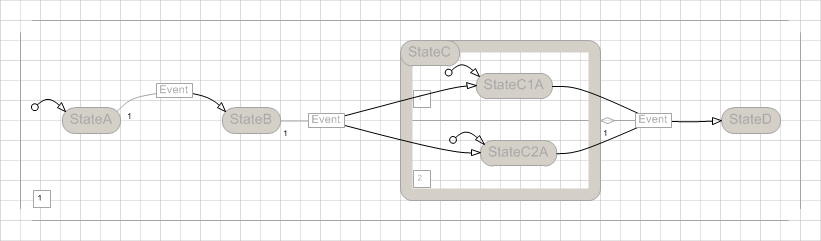
The properties dialog of the the transition segment shape can be opened either by double clicking the connector line or by opening the context menu of the connector line and executing the menu item Properties....
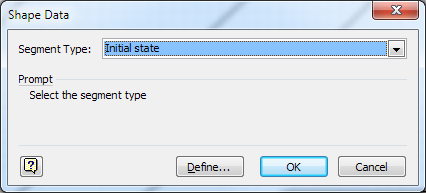
The properties are as follows:
Property | Purpose |
|---|---|
Segment Type | Switches the intention of the segment. Choose between From state, To state and Initial state. From state is used to define source states of a join transition. To state is used to define target states of a fork transition. Initial state is used to define the initial state of a region, see also region shape. |
The transition segment shape has the following additional context menu items:
Context Menu Item | Purpose |
|---|---|
Select Segment Type | Opens the properties dialog of this transition segment shape. |