| Revert a Composite State Back to a Basic State When Using StaMa Visio Shapes |
Explains how to convert the visual representation of a composite state back to a simple state.
During refactoring a state machine it might happen that a composite state shall be reverted to a simple state. If multiple transitions end at the state or the state contains a complex sub-region, it may sometimes be desirable to deconstruct the composite state.
The main point for deconstructing is that there is no easy way to remove an entire region or multi-selection of shapes from a composite state. In case the states within the sub-region are to be reused, the easiest way is to drag the individual states from the sub-region to another region and then delete the obsolete empty sub-region. Semantically and for code generation purposes the empty composite state will work like a simple state, however the visual representation is inappropriate as it still looks like a composite state.
The following procedures show how to appropriately disassemble a composite state as shown in Figure 1.
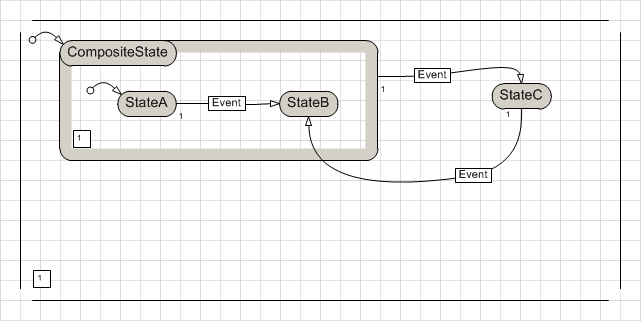
Removing the contents of a composite state
Select the first state of the sub-region and drag it outside the sub-region.
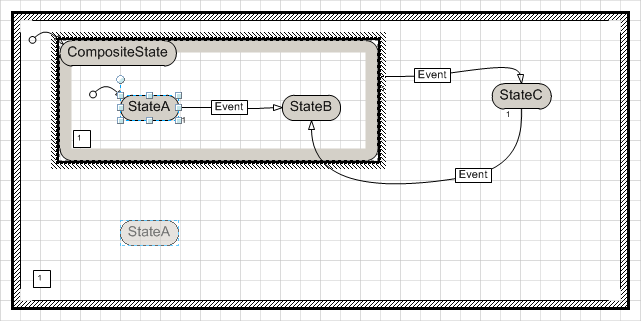 Figure 2: Drag a single state out of a sub-region
Figure 2: Drag a single state out of a sub-regionDrop the state over an unused area.
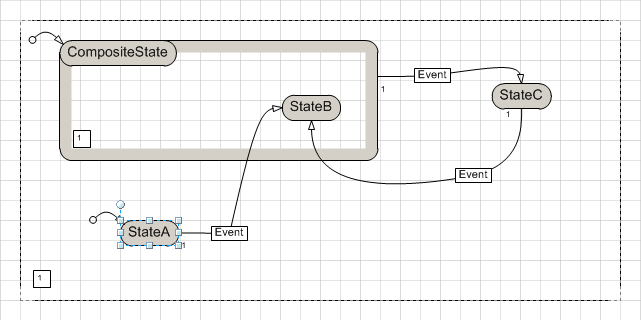 Figure 3: Drop the state
Figure 3: Drop the stateRepeat the above steps for all other states of the sub-region.
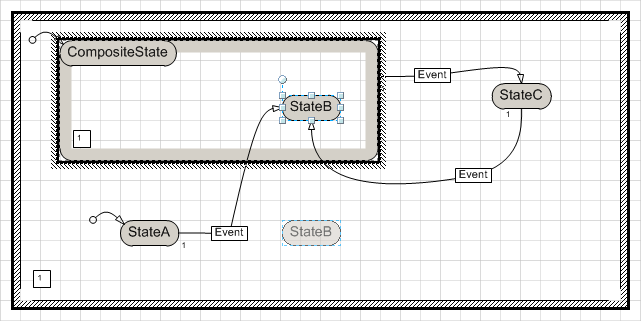 Figure 4: Drag other state out of the sub-region
Figure 4: Drag other state out of the sub-region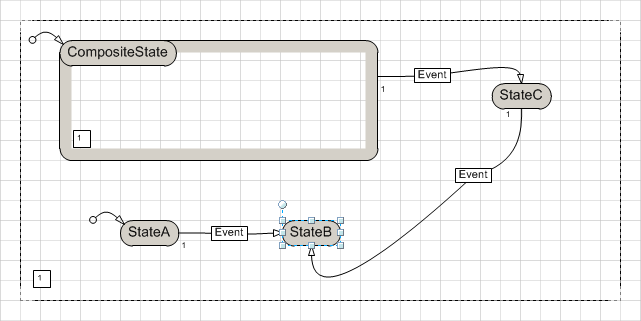 Figure 5: Drop the state
Figure 5: Drop the stateSelect the sub-region group container by clicking onto the region order rectangle.
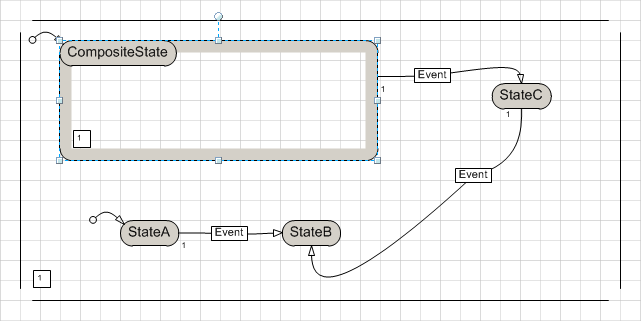 Figure 6: Sub-region selected
Figure 6: Sub-region selectedDelete the sub-region group container.
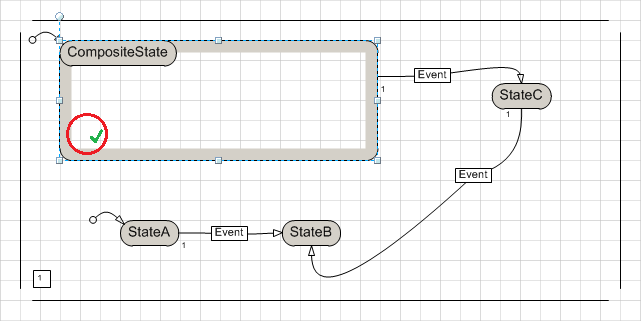 Figure 7: Sub-region deleted
Figure 7: Sub-region deletedReduce the size of the composite state below the size of the state name label and execute Convert to Simple State from the context menu of the state shape.
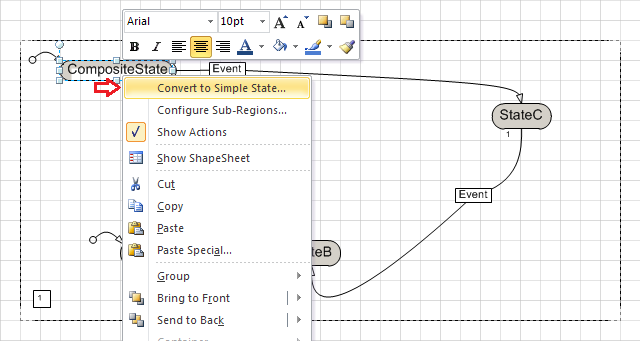 Figure 8: Composite state reverted to simple state
Figure 8: Composite state reverted to simple state